Think of it as giving your agent access to your company’s documentation, letting it answer questions based on official information.
When to use a knowledge base
Use KB for
- FAQs and help guides
- Company policies
- Product documentation
- Terms and conditions
- Standard procedures
Don't use KB for
- User account details
- Live pricing/inventory
- Transaction processing
- Real-time data
Managing knowledge bases
Access knowledge base
Navigate to the Knowledge Base option in the Build section’s sidebar. This is where you’ll manage all your KB resources.
Upload document
Click the “Upload KB” button to add a new document: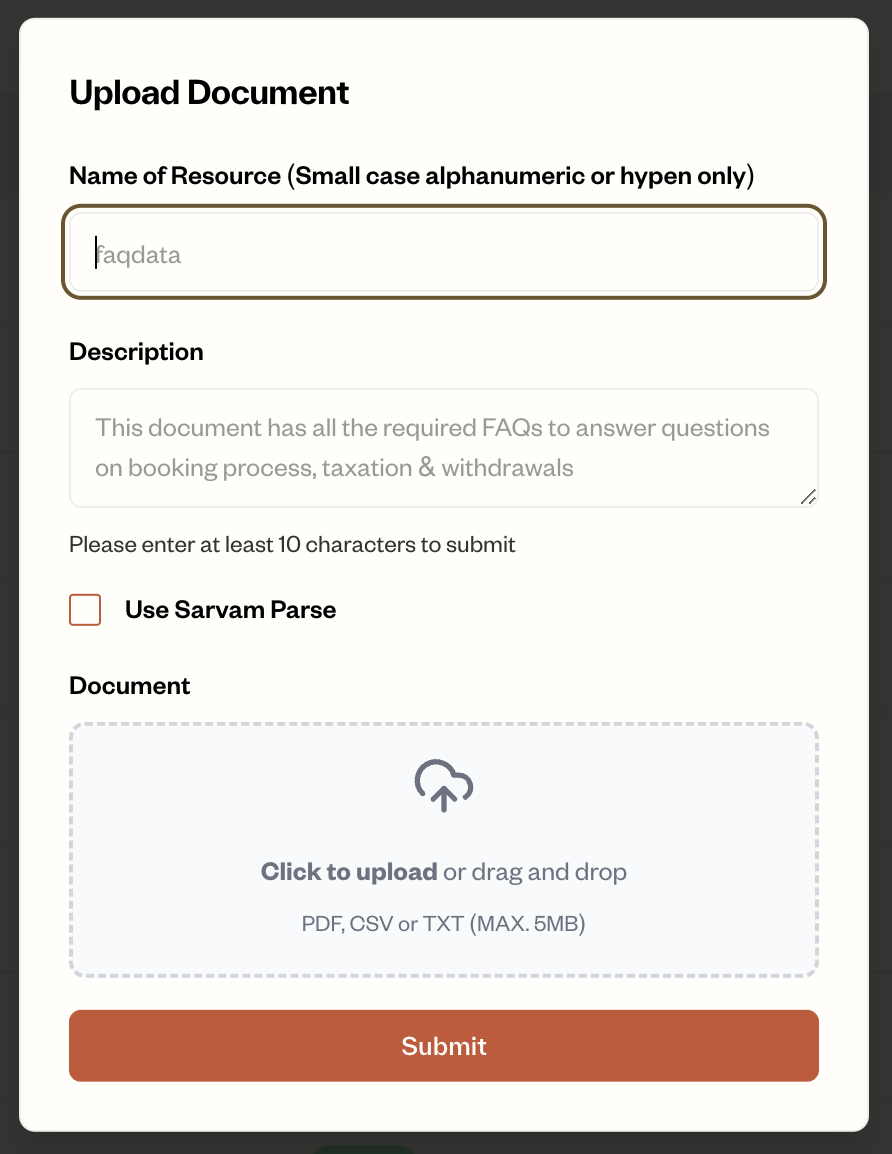
- Name: Use small case alphanumeric or hyphen characters (e.g.,
faq-data) - Description: Add a clear description (minimum 10 characters)
- File: Upload PDF, CSV, or TXT file (max 5MB)
- Optional: Enable Sarvam Parse for enhanced processing
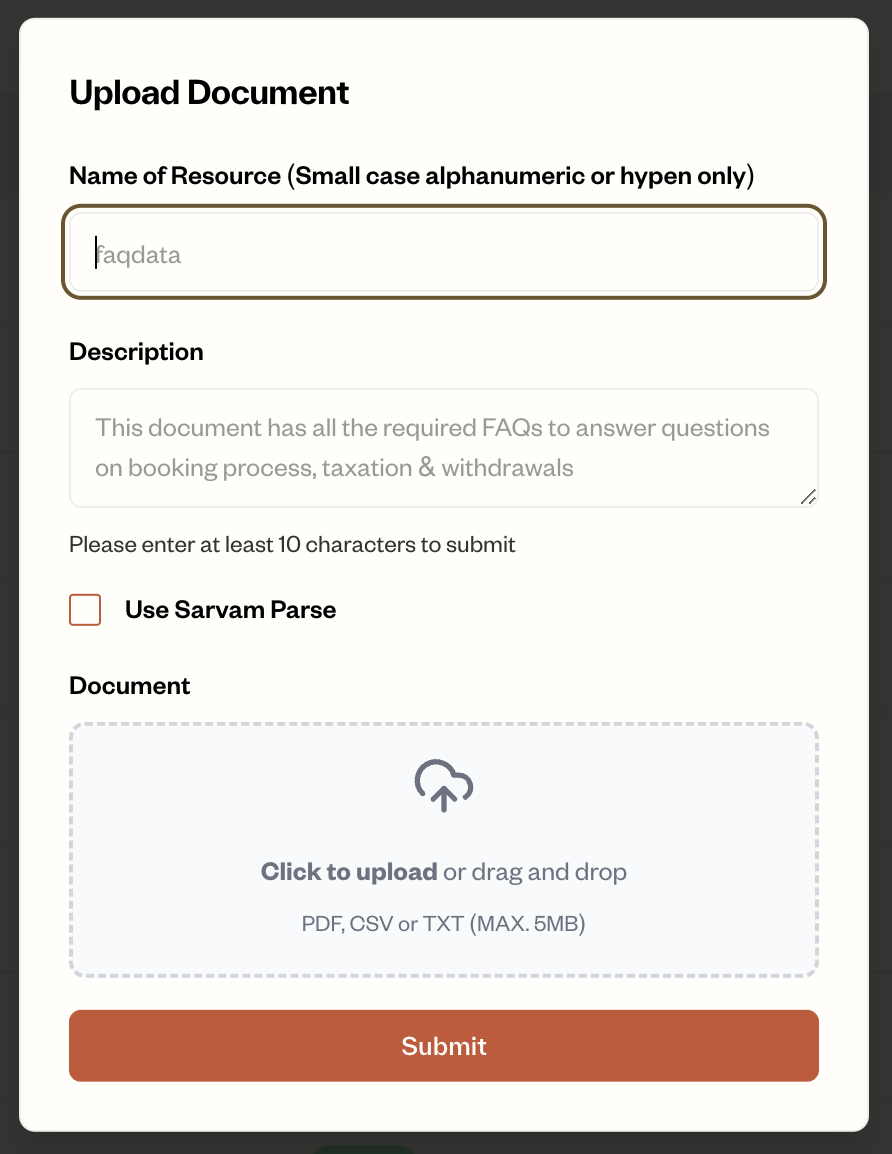
Monitor knowledge base
View all your uploaded documents in the table view. You can: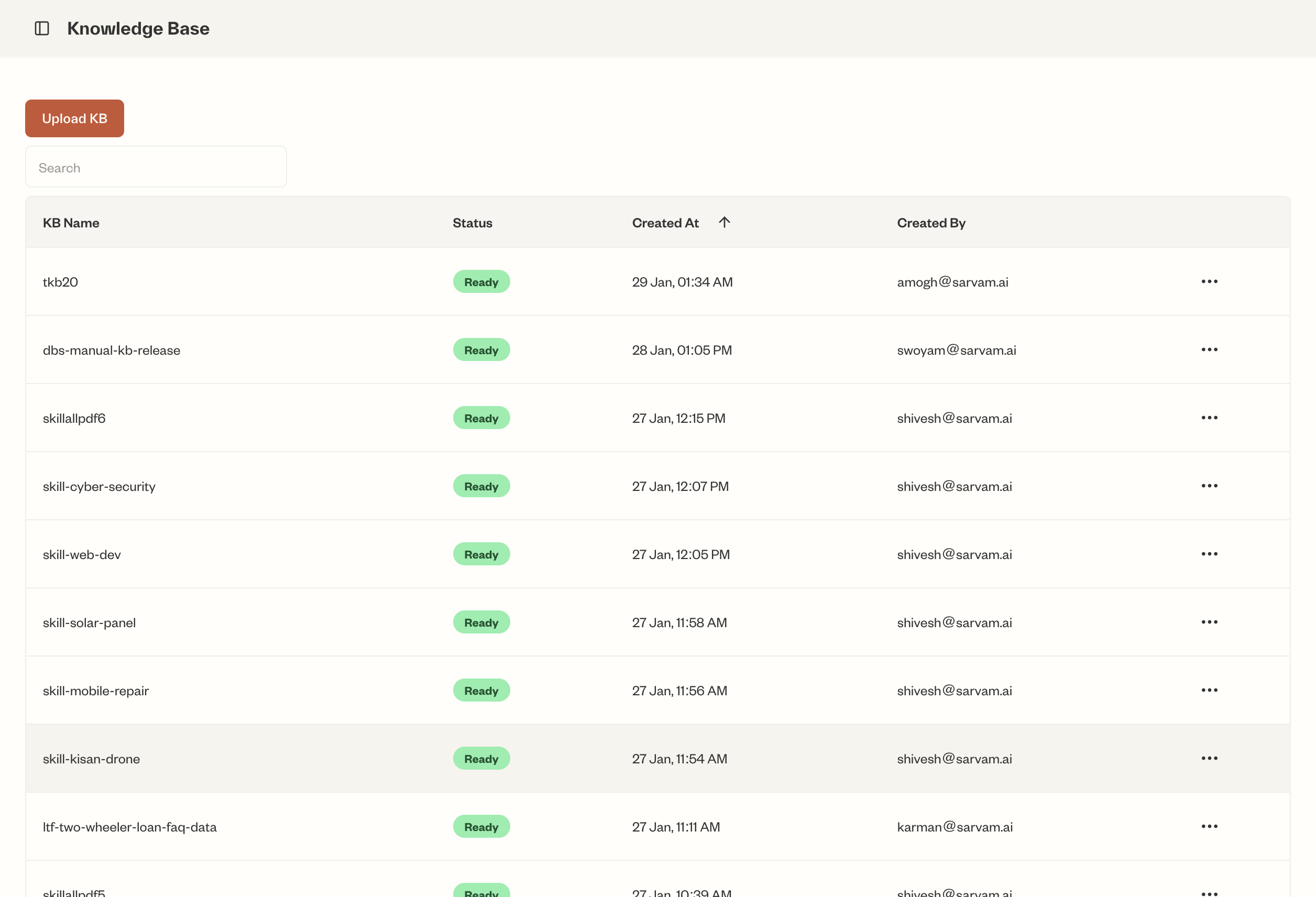
- Check document status (Ready/Processing/Failed)
- See creation time and owner
- Manage documents using the options menu
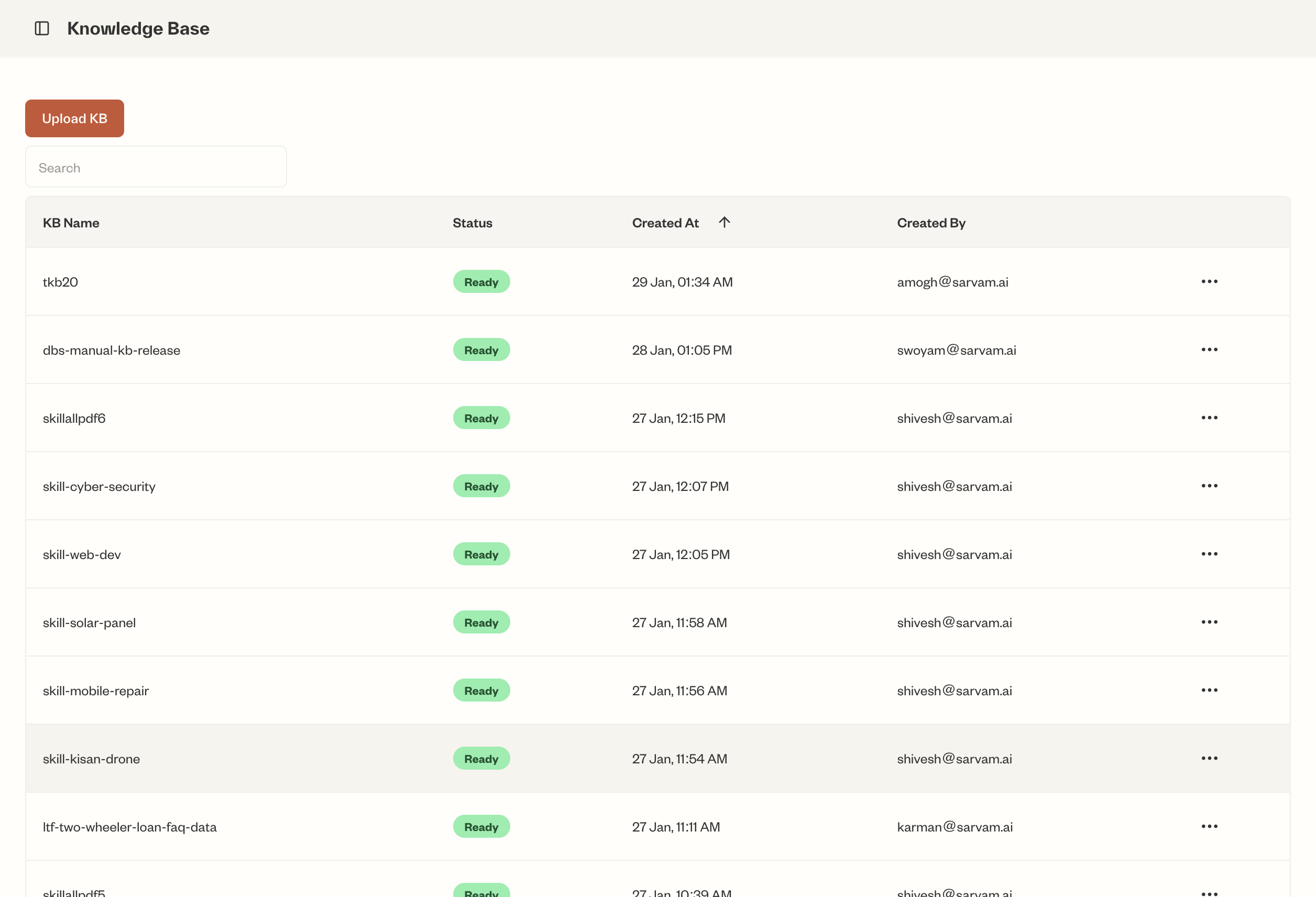
Best practices
Content Management
Maintain your content’s quality by keeping it up-to-date and accurate. Remove any outdated information promptly to prevent confusion. Use clear and consistent formatting across all documents. For better readability, break down large documents into manageable sections.
Organization
Choose descriptive names for your resources that clearly indicate their content. Include detailed descriptions for each document to help with identification. Keep related documents grouped together and maintain a clear, consistent structure across your knowledge base.
Testing
Regularly test how your KB responds to different queries. Verify that the information being retrieved is accurate and relevant. Check that document retrieval works as expected and monitor how your agent uses the knowledge base during conversations.
Performance
Stick to recommended file formats and file sizes for best results. Use Sarvam Parse when you need enhanced document processing, and regularly check the processing status of your documents.