Model
Choose a model variant:- Telephony
- WhatsApp
Sarvam Medium
Our best model.
Tota V6
Our latest model, with reduced latency and higher performance.
TTS speaker
Select from our range of natural-sounding voices for your agent. Voices are categorized into:Expressive voices
Highly natural with enhanced expressiveness. Perfect for engaging conversations.
Premium voices
High-quality voices optimized for professional use cases.
Standard voices
Well-suited for general applications and basic interactions.
Visit the Voice Studio to preview and test all available voices. You can listen to voice samples in different languages and choose the one that best matches your requirements.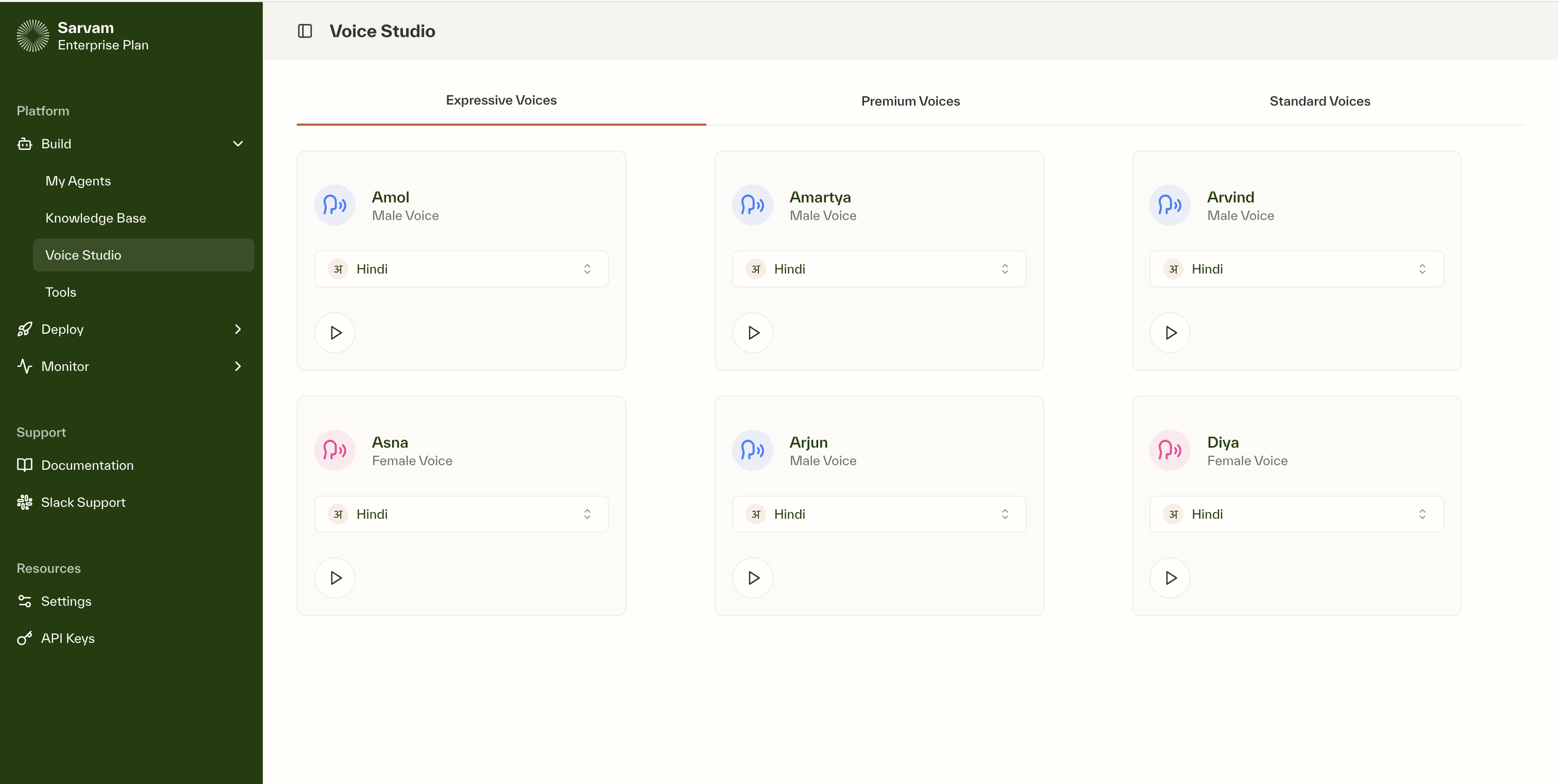
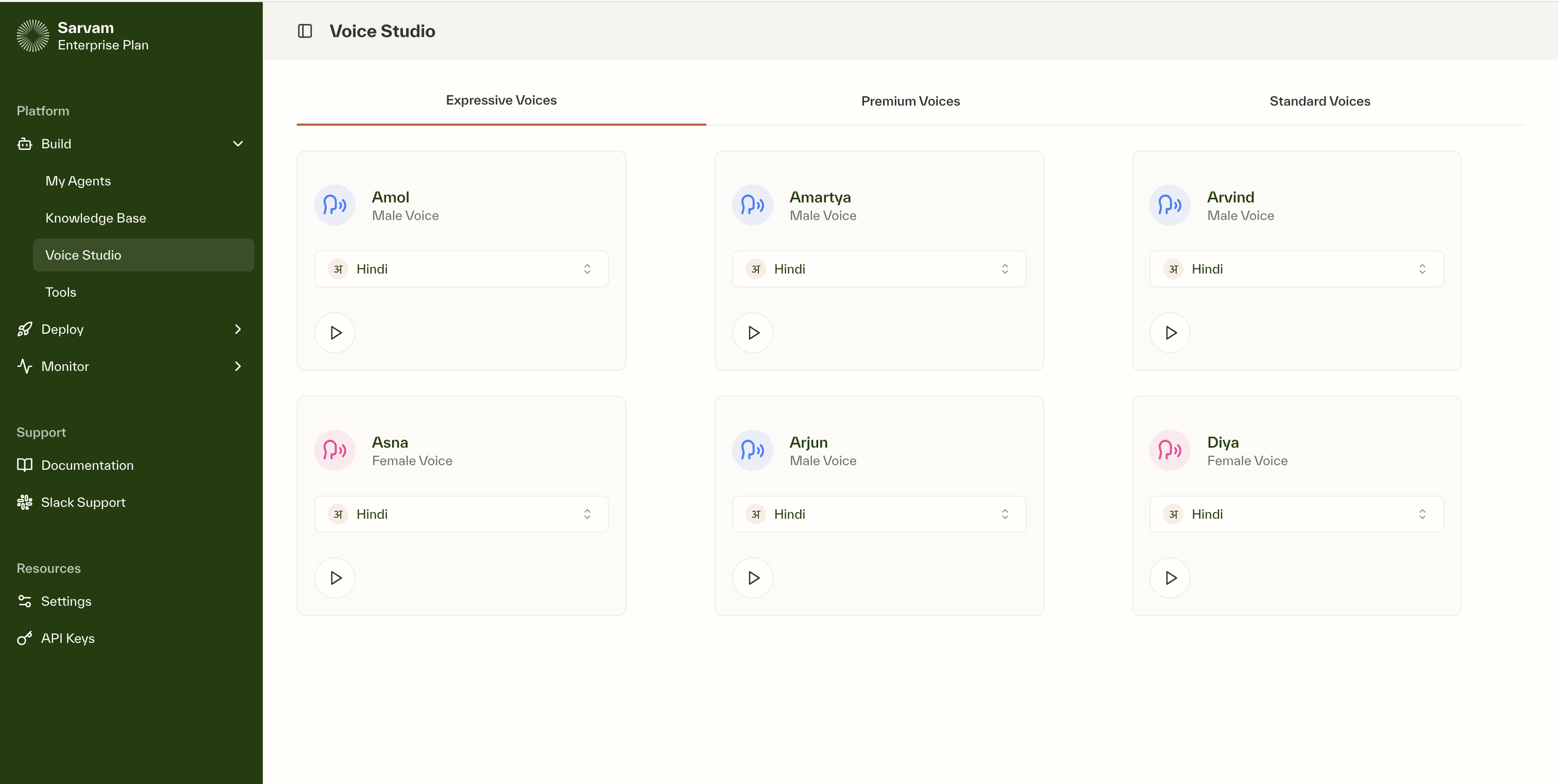
Initial language
Choose the primary language for your agent:- Bengali
- English
- Gujarati
- Hindi
- Kannada
- Malayalam
- Marathi
- Odia
- Punjabi
- Tamil
- Telugu
Voice style
Select the speaking style that matches your use case:Classic Colloquial
Sparsely uses English words. Best for conversations with gig workers, delivery partners, and field staff.
Modern Colloquial
Natural mix of English and regional language. Best for end-user interactions and general customer support.
When Classic Colloquial is selected, use the “Code Mixed Words” field to add any additional English words you want the agent to naturally mix with the regional language during conversations.
Language switch
Allows users to switch between languages during conversations. To configure this feature:- Select the available languages from the dropdown menu
- Include a prompt in your Greeting Message or Initial State to inform users about available language options (e.g., “You can choose between English, Hindi, and Tamil for this conversation”)
The language selection prompt is essential as the agent won’t automatically switch languages when users start speaking in a different language. Users need to be explicitly informed about their language choices at the start of the conversation.
Allow interruptions
Enable users to interrupt the agent while it’s speaking. Uses voice activity detection (VAD) to recognize when users want to interject, creating a more natural conversation flow with quick corrections and user-controlled pacing.This feature is particularly effective for:
- Natural conversations and quick corrections
- Customer service scenarios where users need to provide clarifications
- Situations with clear, single-speaker audio
Send nudges
Automatically sends check-in messages when there’s no audio input from the user for 10 seconds. The agent will ask questions like “Are you still there?” or “Can you hear me?” to verify the connection and encourage user response.This feature helps:
- Verify if the user is still on the call when there’s silence
- Check if there are any audio or connection issues
- Keep the conversation active by prompting user responses
Numbers in Indic
Converts numbers to Indic language format. For example, ‘500’ will be pronounced as ‘paanch sau’ in Hindi. This ensures a more natural and culturally appropriate number pronunciation in Indic languages.This feature is particularly important for scenarios involving currency amounts, dates, or any numerical information that should be conveyed in the local language format.
Speech hotwords
Improve recognition accuracy for specific terms important to your business. Best for:- Brand names (e.g., “Infinia,” “Regalia”)
- Product names
- Industry terminology
- Proper nouns
Focus on adding unique, English words that are crucial to your business context. This helps the system accurately recognize and transcribe these terms during conversations.
Best practices
Language selection
Choose the language and voice style based on your target audience. Consider regional preferences and the formality level required for your use case.
Interaction design
Configure interruptions and nudges based on your use case. Enable interruptions for customer service scenarios, and use nudges for guided experiences.
Voice optimization
Test different TTS speakers with your content to find the most natural fit. Consider gender, age, and regional accent preferences of your users.
Performance tuning
Balance between model capabilities and latency requirements. Use Beta VAD and other advanced features only when needed for your specific use case.